All About Evan Designs Switches
Here at Evan Designs, we have a lot of switches. With thirteen mini LED switch options available it can be confusing trying to choose the correct switch for your project. In this article, we will go over all of the different switches offered by Evan Designs and learn more about how these switches function with your battery powered LED lights.
Before we get started, let's understand how the switch works in a simple circuit created by our LED light kit. For a more detailed explanation of a circuit visit our article: What is Voltage? For now, we’ll just review the basics. A switch is a device that interrupts or stops the flow of electricity in a circuit. A circuit is a closed path that allows for electricity to flow from one point to another. For example, a chip LED connected to a 3-volt coin cell holder with a micro switch.
This LED light kit is an example of a circuit. The switch controls the flow of electricity from the power source to the battery operated LED light. When the switch is off electricity does not flow and when it is on electricity flows.
As seen in the figure at left the switch is only attached to 1 of the 2 wires hooked to the battery. It can be located on either the Positive (Red) Wire, or Negative Wire.
We prefer to place the switch on the Positive Wire for all of our circuits.
Types of Switches offered by Evan Designs:
1. Micro Switch
Our most popular switch, available in black and white this switch is an easy choice to control Evan Designs battery powered LED lights. Simply push this auto locking switch once for On and push once more for Off. This is perhaps the smallest locking type switch available. It has a rating of 1 Amp at 24 Volts so It can be used to control up to 50 of our typical LEDs.
2. Motion Sensor
Our motion sensor can control between 1 and 30 model lights. The sensor (the white ball at the center of the switch) can detect motion up to 2 to 3 feet away. The sensor keeps the small LED lights on while there is motion. After motion ceases, the micro LED lights remain on for up to 15 seconds. This is a great way to have your hobby lighting projects illuminate when you walk past.
We have found this to be a great way for maximizing battery life as you will never forget to turn the lights off. The lights will always be On when you are nearby and Off when no one is around to see them.
Example Application: A customer described his use of this sensor said he has a display case with his Action Figures. He would previously need to open the glass door and turn on switches. Now he just walks up to the Display Case and all his Action figures come to life. When he walks away the lights turn off.
3. LED Photo Sensor
A photo sensor works by detecting visible light waves. This means when the photo sensor is exposed to light, the “switch” will turn your project off. When it is dark, and there is no light stimulating your photo sensor, your mini led light kits will turn on. This is a great choice if you want your hobby lighting projects to illuminate only when it is dark out.
4. Remote Control Dimmer for LEDs
This remote lets you turn on or turn off or dim your LED lights for models remotely. The remote has 2 components, a handheld controller and a receiver wiring harness that you hook between your power supply and your micro LEDs. You can hook up to 30 of most of our mini hobby LEDs (with our Mega LEDs the maximum is 20) to a receiver harness. If you want to control more flashing or solid LED lights, you can get additional receiver harnesses and use the same hand held controller.
You can dim your model LED lights with 4 dimming settings from full brightness to dim. When you set your desired level and turn off the remote, it will remember the last setting when turned back on as long as the receiver is hooked to power.
5. Miniature On/Off Toggle Switch
A panel mount style toggle switch that can be used to turn your hobby LED Lights on and off with the flip of a lever. The base of this switch has screw threads to mount in a panel. The switch comes pre-wired with 8" of Kynar wire, and this switch can handle 1.5 Amps which is capable of controlling up to 75 of our brightest LEDs.
6. Panel Mount Push Button Switch
Panel mount switches can be mounted flush to your panel. The switch can be mounted in panels up to 0.3 inches thick. It has a thread diameter is 0.5 inches. The switch is rated for 3A. So this switch can easily control 1-150 super bright LED lights!
7. Lighted Push Button Switch
This switch looks the same as the panel mount switch, only this one lights up when in the on position and power is On, showing that the lights you have hooked to the switch are on.
Want a status light for other switches, take a look at the end of this article
8. Slide On/Off Switch
The smallest switch we offer, great for hobby lighting projects in confined spaces. Rating 0. 5 amp at 25 Volts , this slide switch can control up to 25 small LED lights for models at a time.
9. 3 Position Slide Switch
The 3-Position Switch is nice way to control different aspects of your hobby model project. Called an SPDT switch, this switch has a single input and double output. You can use one switch to turn on two different sets of micro LED lights. Switching it left for one set of mini LED lights to the center position for off and right for the second set of tiny LED lights. The switch can handle 0.5 Amps at 50 volts and can control up to 25 bulb or chip LED lights.
10. Momentary Switch
Available in two sizes, these switches are normally open momentary switches. This means the mini LEDs connected to it will be on only when the switch is depressed. Let go of the switch, and the hobby LEDs go out until you press and hold the switch again. This is a nice type of switch for interactive or interpretive displays to point out features in your diaorama.
The small momentary switch measures 4.4 x 4.4mm and 5mm to the top of the switch. You can hide this switch in even the smallest spaces and is great for small hobby projects.
The large momentary switch is threaded so it can be mounted in a panel with a 1/2 inch hole. It is sturdy with a solid stop feel. The large momentary switch measures 17.6 mm by 18.4 mm.
The small momentary switch has a square 4.5mm base.
11. Reverse Momentary Switch
Like the previous momentary switch but in reverse! This switch turns the small battery operated light Off instead of On when it is pressed. An example where this could be useful, is in a toy chest; when the chest is opened the micro LEDs will go on. These switches are also used in car doors and refrigerators when the door is opened the dome lights will go on. The pressure required to activate the switch is a force of about 5 oz or 140 grams.
12. Touch Sensor Switch
We have two styles of touch sensors available at Evan Designs,
- Disk Sensor
- Wire Sensor
These switches are only available in 3-volts and can turn up to 90 bright LED lights On at the slight touch of a finger. The disk is 10mm in diameter and 2.5 mm thick. The wire type has a mini sensor located at the end of the wire, this is a discrete way to turn your lights on and off without the visible disk.
13. Miniature Rocker Switch
Our rocker switch is a panel mount switch with a bezel. You can see from a glance if the switch is in the On or Off state. Like all our switch it is pre-wired. This switch can control up to 250 LEDs
14. Timer for 3 Volt LEDs
The last and final switch of the 14 switches sold at Evan Designs is the timer switch. This tiny 3-volt timer can run up to 10 of our battery powered LED lights and is only .6mm by .2mm big. The circuit in this timer is pre-wired to turn your hobby lights on for 6 hours and then off for 18 hours. The 6 hours will begin immediately when you connect your timer to power.
What is the status of my switches
When adding several switches to a project you may want to know at a glance which switches are in the On position and which are in the Off position. Some switches like our lighted pushbutton you can see the status by looking at the switch. You can add your own LED next to any switch to view its status.
As you can see we have a lot of switches here at Evan Designs, and all of them are great options to control your mini LED lights. If you have suggestions for more switches you would like to see us carry, or have additional questions about how individual switches work please let us know in the comments below. Thanks for reading and happy modeling!





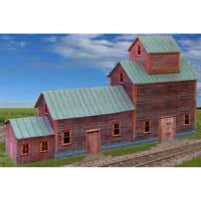
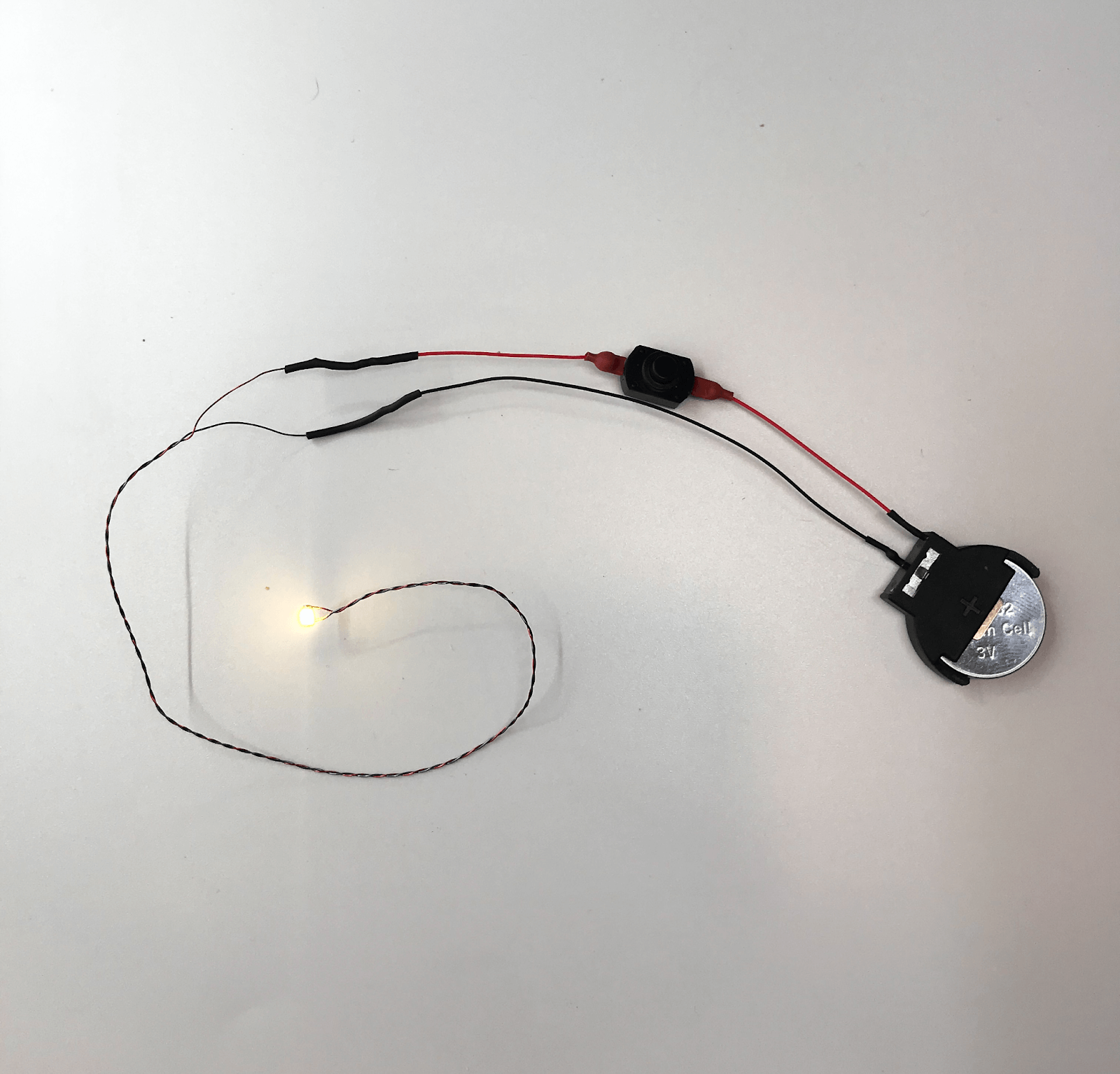
















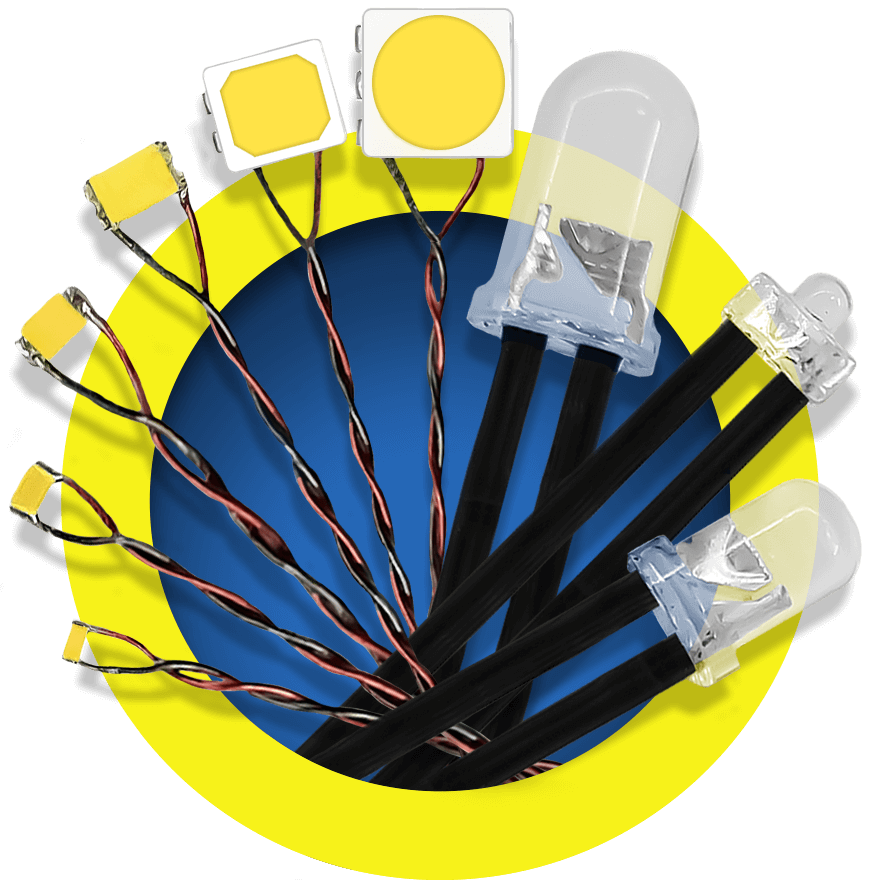

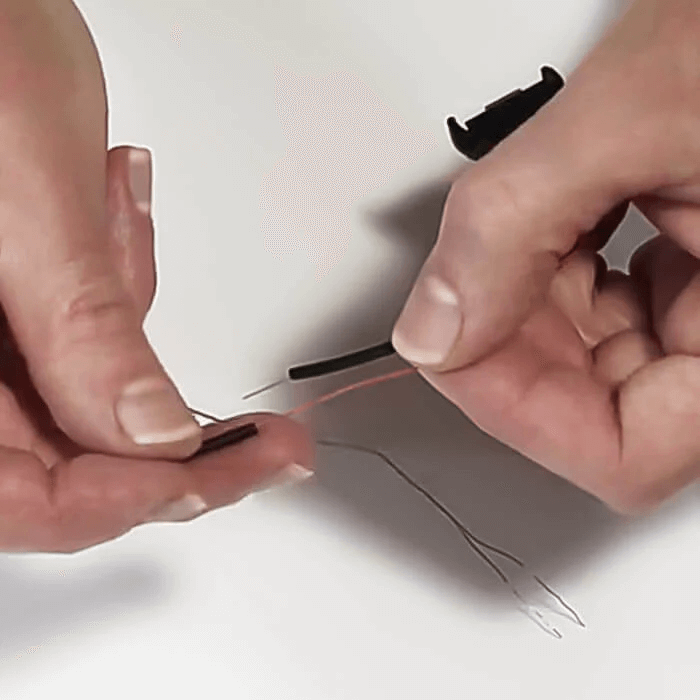

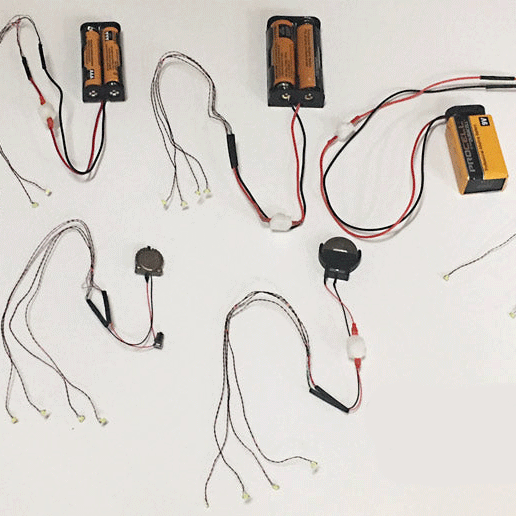

Leave a comment