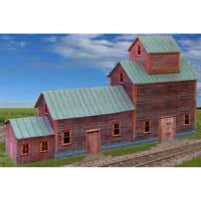Model Builder Version
Version 1.7.32
You can check your Version
Click checking "Help" >"About Model Builder"

Many sample buildings now available, pre-made and ready to open from the directly from the site. Print these new buildings as-is or modify any aspect to your taste.
Now you can double-click any saved file to open it into the Model Builder design screen, ready to modify.
Expand you options of Building Textures with your own digital pictures, and Importing Textures that you find on-line using image searches.
A video Tutorial in the File Sharing site steps you through Cropping your own photos and importing them into Model Builder.
Set this all up in a dialog found under "File" > "Program Settings"
Imported images are saved within the file for easier sharing with other Model Builder users. Line drawing import, which includes.dxf import option
As always, we recommend that you view the new copies of the manual and the project idea book. The manuals are located in the "Help" drop down menu inside Model Builder.
Contact us if you have any questions!
We offer 2 year free support from the time of purchase. If it has been beyond 2 years and you encounter problems with your computer or the software we chare a small fee to get you back running